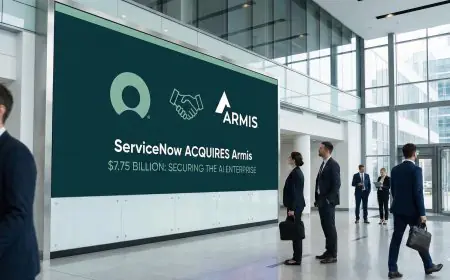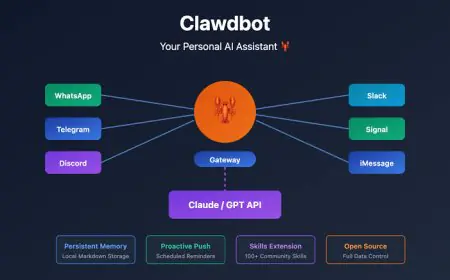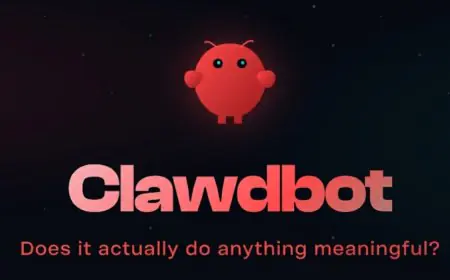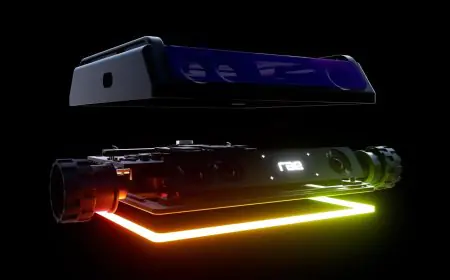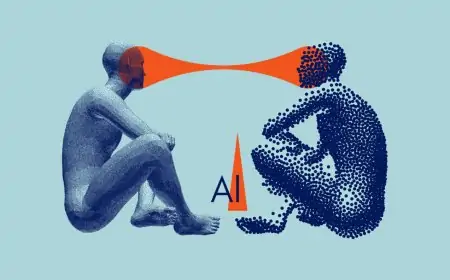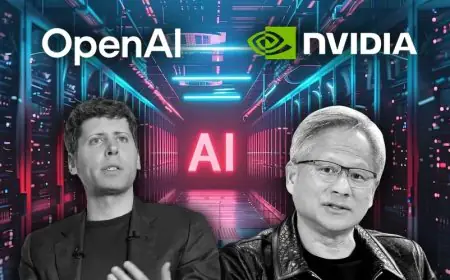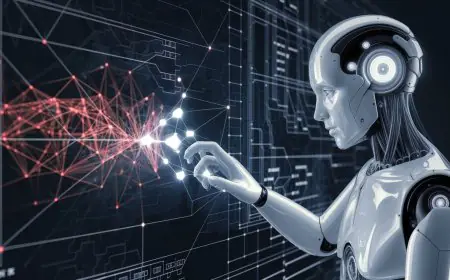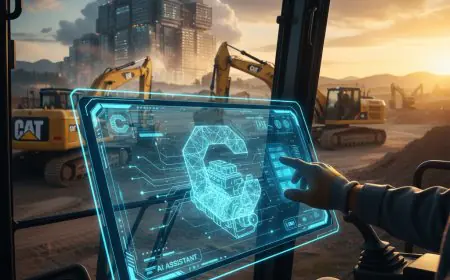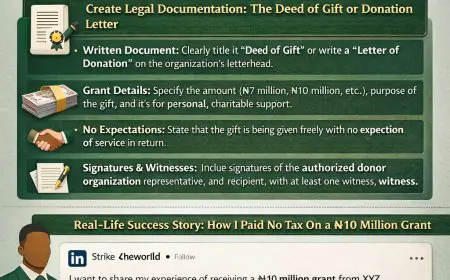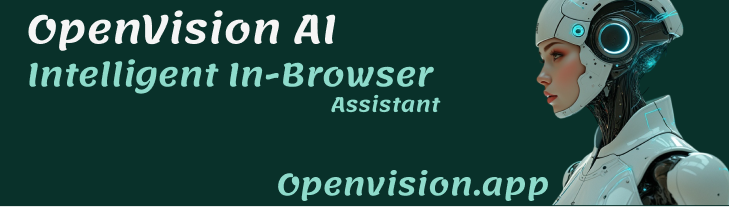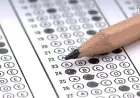Edit Like a Pro: Dive into Adobe Stock's Revolutionary AI Customization Feature!
The new customization feature supports AI image creation and editing, allowing users to easily adjust and optimize multiple images.

Recently, Adobe announced an upgrade to Adobe Stock service, introducing "Customize." It's a new AI feature that allows users to quickly adjust and optimize multiple stock images without leaving the Adobe Stock platform. Users can perform simple image edits and generate AI variations. This innovative addition eliminates the need for time-consuming, complex edits in applications like Photoshop.
All-in-One Solution
Adobe Stock is a paid service offering designers, marketers, and business users millions of assets for their projects, including photos, videos, illustrations, vector graphics, 3D assets, and templates. Users can use this service to search, preview, and license these assets directly on the Adobe Stock website or through Adobe Creative Cloud applications, such as Photoshop, Illustrator, Premiere Pro, and After Effects. The Customize feature is particularly helpful for those who don't use other Adobe applications.
At its core, users gain more control over the Customize feature, enhancing their creative control over Adobe Stock assets. Powered by Adobe Firefly technology, it allows users to edit and adjust images directly within Adobe Stock. Users get more capabilities to expand images, apply different styles, and make other adjustments, although these actions consume generative credits.
Generate AI Optimizations
Previously, Adobe offered Firefly AI technology to business users and in 2024, it introduced generative editing and generative variations, allowing business users to generate image variations and perform edits such as background replacement, aspect ratio adjustments, and applying new styles or compositions.
Now, all users can "optimize multiple images at once," including adjusting "aspect ratios to match project formats and coordinating the style of multiple images." Through Customize, users can also view "search results and a history of AI optimizations," facilitating review of previous results when searching for images or iteratively modifying assets.
Currently, the Customize feature is available to all Adobe Stock users. If you're a subscriber to a personal or business plan, or a user utilizing credits, you can start using this new feature immediately.